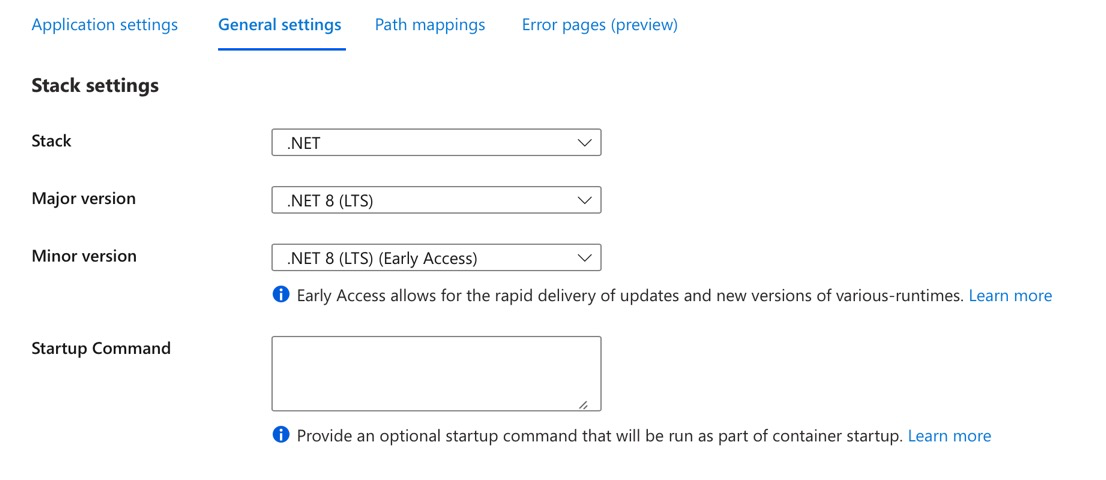On November 14, 2023, Microsoft released .Net 8. After getting Visual Studio Professional 17.8 installed, updating to .Net 8 was easy.
Changing the obligatory TargetFramework entry in all the projects:
<TargetFramework>net8.0</TargetFramework>
Updating the package references from 7.0.0 to 8.0.0:
<PackageReference Include="Microsoft.Extensions.Hosting" Version="8.0.0" />
Updating the github action yml file to use the new dotnet version:
- name: Set up .NET Core
uses: actions/setup-dotnet@v3
with:
dotnet-version: '8.x'
Azure even had all the website hosting ready so I didn't have to wait for anyone to deploy .Net 8.
I did need to update the App service configuration to switch from .Net 7 to .Net 8 LTS. It was a little confusing because only the .NET 8 LTS (Early Access) option was listed for .Net 8.