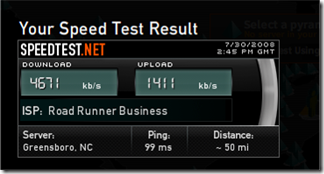Use HostingEnvironment.MapPath
When running a service under IIS, the HttpContext.Current object is not available, so HttpContext.Current.Server.MapPath will fail.
fileName = HttpContext.Current.Server.MapPath(fileName);The solution is to use Hosting.HostingEnvironment.MapPath instead.
fileName = System.Web.Hosting.HostingEnvironment.MapPath(fileName);Microsoft Product Support Lifecycle
Did you ever want a reason to upgrade? Before you start a new project on a mature stable Microsoft technology, you might want to check to see if it is still supported. Microsoft typically provides support five years after the product general availability.
For example, did you know that Microsoft .Net 1.1 mainstream support ends in October 2008?
For more information on currently supported products, refer to the Microsoft Support Lifecycle Index. More...
ISP Speed Test
At the Raleigh office, we recently upgraded our Time Warner Road Runner business class plan to 5 Mbps down, 1.5 Mbps up. If you have to verify a speed test, the best site I've seen is at Speedtest.net.
Speedtest.net provides a very interesting looking graphic interface along with some very interesting comparison statistics.
How To Restore A SQL User After a SQL Database Restore
You backed up your Microsoft SQL Database and restored it on another system, but the user id's you've used before can not access the database. This article is a summary of how to quickly configure the SQL Server database so that your previous user id's can access the database properly.
How To Enable SQL 2005 For Remote Access
If you have recently installed SQL Server 2005, for security purposes, external and remote access is not enabled by default. If you try to connect to a SQL Server database from an external machine you may see one of the following errors.
- SQL server does not allow remote connections
- SQL Network Interfaces, error: 26 - Error Locating Server/Instance Specified
- An error has occurred while establishing a connection to the server. When connecting to SQL Server 2005,this failure may be caused by the fact that under the default settings SQL Server does not allow remote connections.(provider:Named Pipes Provider,error:40-Could not open connection to SQL Server))
- Server does not exist or access denied
How To Recover Hard Deleted Outlook Items
If you have accidentally pressed SHIFT-DELETE in Outlook 2003 and erased an important item and need to recover it, this is a summary of how to restore the item before it is permanently deleted. More...