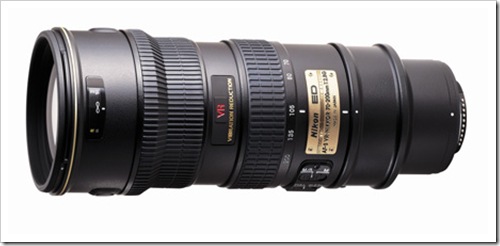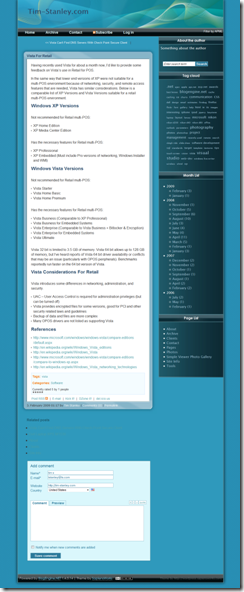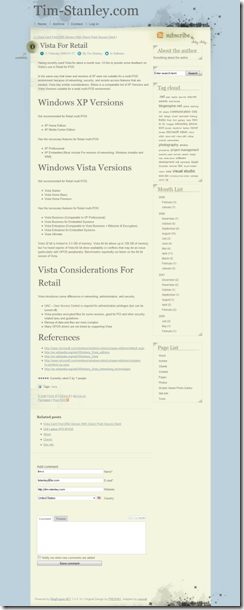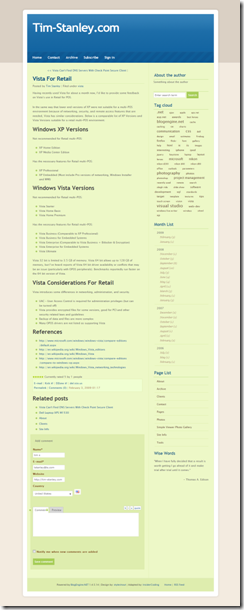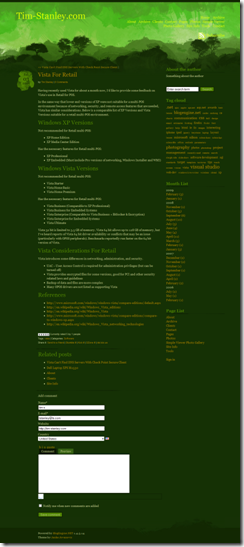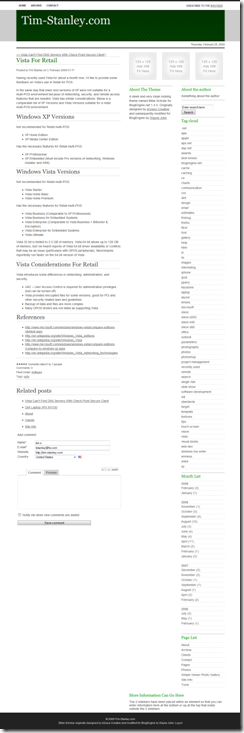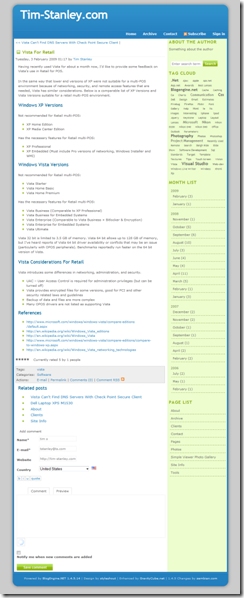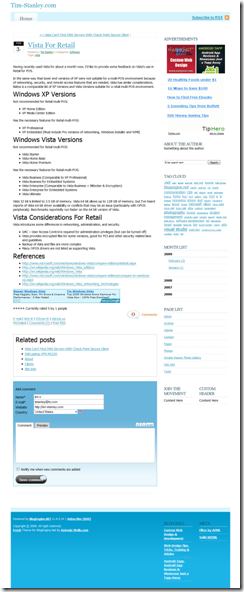Blog
Nikon Lens Rentals
Before you spend nearly $2000 for a fantastic lens, you may want to rent it to see if it’s really worth it. If you rent this for a week, you can rent this Nikon 70-200mm f2.8 for almost $10 / day. If you can’t afford to own all the Best High End Nikon Lenses, you can still borrow them for a few days for those special occasions when you need the perfect lens.
I’ve not used these companies, but the Flickr groups list several sources. Calumet and Lens Rentals.com come up often with positive comments.
- Adorama Rentals (New York, NY)
- Calumet (Bensenville, IL)
- Lens Lenders.com (Canada)
- Lens Rentals.com (Cordova, TN)
- Rent Glass.com (Celebration, FL)
- Southeastern Camera Rentals (Raleigh, NC)
- Zip Lens.com (Brookline, MA)
Rate Comparison
I’ve listed below a summary of rates found as of March 2009 for a Nikon 70-200mm f/2.8 lens.
| Source | Day Rate | Weekly Rate |
|---|---|---|
| Adorama Rentals | $30 | $150 |
| Calumet | $35 | $105 |
| Lens Lenders | none | $149 |
| Lens Rentals | none | $82 (insured) |
| Rent Glass | none | $54 |
| Southeastern Camera | $30 | $120 |
| Zip Lens | none | $60 |
Related Items
15 Online Photo Editors
Cnet has an article comparing 15 online photo editors. The best part is most of them are free.
The list includes:
Related Items
2008 Theme Pack
The BlogEngine.Net 2008 theme pack was released at the end of last year with 13 new themes.
NewsPaper1.1
Sapiens.Net
Scruffy
Stablestart
Techjunkie
Triathlon
Wildnature
BibleScholar
Envision
Extensive
Fresh
Greyshadow
Interlude
Related Items
IE 6 Support Discontinued
As of February 2009, I am discontinuing mainline support for new or updated sites for IE 6 and older IE versions. There are enough known and documented issues in how IE 6 treats CSS that make it cost prohibitive to keep IE 6 as part of the mainstream browsers for customers while also supporting newer browsers and their features.
For the most part, I find that 90% or more of design elements display acceptably in IE 6 (albeit differently than other browsers) and that spending the extra effort for known / documented IE 6 browser issues and trying to create hacks for an older and dying browser to get an exact replica of the page is not a good investment. Customers that desire specific IE 6 support and testing of designs on I E6 will be based on an open ended time and material basis. At the end of the day, if a customer wants to pay the significant costs to support IE 6, I will do so, but the cost of resolving IE 6 specific issues will need to be covered entirely by the customer.
Yahoo, Google, 37 Signals, and other companies have announced similar decisions regarding either limited or discontinued IE6 support. Scott Hanselman of Microsoft even talks about coaxing users to get off IE 6 onto a newer browser.
Who Does This Affect?
As of February 2009, IE6 users range from 11% to 25% of sites I maintain. For the most part, indicators are that the bulk of IE6 users are corporate users that don't have the ability to upgrade because of internal incompatibilities for web sites that don't look well on IE 7.
What Does It Affect?
IE6 has several documented CSS Compatibility differences from other browsers. The areas I see that most commonly affect designs are listed below.
- box model - IE6 calculates a size of a box differently than other browsers. This is the largest portion of the issue for sites as layouts in IE6 will look different than other browsers. There are of course workarounds, but these come at a price of additional effort and incompatibility with other browsers.
- display - Multi-column layouts using float where widths in IE6 are more narrow than other browsers. This causes columns to appear at the bottom of pages instead of on the right side.
- :hover, :active is not available on certain elements in IE6
- :before, :after are not supported in IE6
- min-width, max-width: height
Browsers Supported
This may change as browser market share change, but for now the following browsers and versions will be supported for 2009.
Other Browsers Not Supported
Chrome (3%) and Opera (1%) do not have enough browser traffic to warrant support at this time.
References
Related Items
Hawk Eyes
There are several hawks that hunt near the house. In the spring we often see the young hawks getting a few lessons from the parents. This weekend this one landed on a tree right off the living room. He looked intently to and fro for some time, turning his head at every subtle noise in search of a later afternoon meal. When a flock of crows flew over, they quickly spotted him and called out to one another warning of the predator.
Related Items
How To Restart ASP.Net Applications
Many times, from an administration perspective, it's desirable to restart an ASP.NET web site without restarting IIS on the whole server.
One quick way to do this is to leverage the fact that the application has a cache dependency on the Web.Config file. Writing to the Web.Config file will cause IIS to restart the ASP.NET application. We can also leverage the fact that changing the last update time on the Web.Config will also force a restart of the application.
This will clear all cache and tracing information and has an obvious impact on performance and should only be done from an administration security controlled page.
String szXMLFile;
szXMLFile = System.Web.HttpRuntime.AppDomainAppPath;
szXMLFile += "Web.Config";
File.SetLastWriteTime(szXMLFile, System.DateTime.Now);
Related Items
Vista For Retail
Having recently used Vista for about a month now, I’d like to provide some feedback on Vista’s use in Retail for POS.
In the same way that lower end versions of XP were not suitable for a multi-POS environment because of networking, security, and remote access features that are needed, Vista has similar considerations. Below is a comparable list of XP Versions and Vista Versions suitable for a retail multi-POS environment.
Windows XP Versions
Not recommended for Retail multi-POS:
- XP Home Edition
- XP Media Center Edition
Has the necessary features for Retail multi-POS:
- XP Professional
- XP Embedded (Must include Pro versions of networking, Windows Installer and WMI)
Windows Vista Versions
Not recommended for Retail multi-POS:
- Vista Starter
- Vista Home Basic
- Vista Home Premium
Has the necessary features for Retail multi-POS:
- Vista Business (Comparable to XP Professional)
- Vista Business for Embedded Systems
- Vista Enterprise (Comparable to Vista Business + Bitlocker & Encryption)
- Vista Enterprise for Embedded Systems
- Vista Ultimate
Vista 32 bit is limited to 3.5 GB of memory. Vista 64 bit allows up to 128 GB of memory, but I’ve heard reports of Vista 64 bit driver availability or conflicts that may be an issue (particularly with OPOS peripherals). Benchmarks reportedly run faster on the 64 bit version of Vista.
Vista Considerations For Retail
Vista introduces some differences in networking, administration, and security.
- UAC – User Access Control is required for administration privileges (but can be turned off)
- Vista provides encrypted files for some versions, good for PCI and other security related laws and guidelines
- Backup of data and files are more complex
- Many OPOS drivers are not listed as supporting Vista
References
- http://www.microsoft.com/windows/windows-vista/compare-editions/default.aspx
- http://en.wikipedia.org/wiki/Windows_Vista_editions
- http://en.wikipedia.org/wiki/Windows_Vista
- http://www.microsoft.com/windows/windows-vista/compare-editions/compare-to-windows-xp.aspx
- http://en.wikipedia.org/wiki/Windows_Vista_networking_technologies